| çìá÷îáñ |
| ï íïäå |
| óëáþáôø |
| ðòá÷éìá |
| æïòõí |
| óëáêð |
| óðáóéâï |
| HOME |
| ABOUT |
| DOWNLOAD |
| RULES |
| FORUM |
| SKYPE |
| CREDITS |


Installation instructions
1. Do not use Freelancer Mod Manager, otherwise there may be technical problems and/or BAN.
2. Install or copy the original Freelancer in any folder, except for the system folders, Program Files, and Program Files (x86).
3. Unpack the mod archive into this folder, with overwriting any existing files.
4. Create shortcuts for EXE\freelancer.exe and EXE\rfconfig.exe, and run rfconfig.exe for configure mod.
Mod archive (~65Mb):
http://fl.people.dn.ua/rfmod.zip
* For run the game under Windows 10, you may need a fixed freelancer.exe.
* The first time you try to log on to the server, it may cause to run automatic update files to the current version.
Addons (optional):
High-resolution starspheres from Hunor http://the-starport.net/ (323Mb):
http://fl.people.dn.ua/hd_starspheres.rar
Discovered software conflicts:
Media Player Classic - Home Cinema (necessary to terminate the process tree).
Continent AP (add a game to the exceptions list).
3ds Max 2010 (terminate a background process raysat_3dsmax2010_32.exe).
1. Do not use Freelancer Mod Manager, otherwise there may be technical problems and/or BAN.
2. Install or copy the original Freelancer in any folder, except for the system folders, Program Files, and Program Files (x86).
3. Unpack the mod archive into this folder, with overwriting any existing files.
4. Create shortcuts for EXE\freelancer.exe and EXE\rfconfig.exe, and run rfconfig.exe for configure mod.
Mod archive (~65Mb):
http://fl.people.dn.ua/rfmod.zip
* For run the game under Windows 10, you may need a fixed freelancer.exe.
* The first time you try to log on to the server, it may cause to run automatic update files to the current version.
Addons (optional):
High-resolution starspheres from Hunor http://the-starport.net/ (323Mb):
http://fl.people.dn.ua/hd_starspheres.rar
Discovered software conflicts:
Media Player Classic - Home Cinema (necessary to terminate the process tree).
Continent AP (add a game to the exceptions list).
3ds Max 2010 (terminate a background process raysat_3dsmax2010_32.exe).